Since originally posting, I've largely switched to SoundCloud, which is widely used by musicians in particular, but so long as you can upload and generate an embed code to post within your blog you could use any site from dozens that offer this facility.
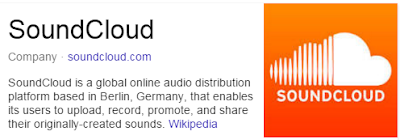 |
| SoundCloud |
Don't use YouTube for podcasts.
 |
| A GCSE student making use of SoundCloud |
RESIZING THE SOUNDLOUD EMBEDDED PLAYER
The default player is rather large!
Below I'll show you how to alter the size, so you can (if you wish) get something like this:
Thats a bit extreme: WIDTH 20% HEIGHT 100
As always, look for the SHARE button; click embed and copy the code.
There are MORE OPTIONS at the bottom - you can set it to autoplay, or change the height: options are 600, 450, 300. You can try these out to see what the difference is in a new post (just delete it afterwards).
 |
| File uploaded; click on SHARE, then select EMBED... |
 |
| MORE OPTIONS gets you the menu below |
TWEAK THE HTML CODE
To customise the size a little more you simply change two numbers, the WIDTH and HEIGHT.
The width is a % - to make your embedded player half as wide set it to 50.
The height is an absolute, but if you want it half as high as your initial embed, cut the height in half (and so on).
Below: I have changed the default 100% width and 450 height to 40% and 150. You can see the changed player and the default underneath it.
 |
| I've simply edited the numbers: height and width changed |
 |
| The original, default, embed code - you can see there's quite a difference!!! |
DIVSHARE
For the last several years we've used divshare without problems for uploading and then accessing embed codes for MP3 files. I tried it again today (5th Feb) just to check its still working - and, for my account at least (such sites sometimes take away free options for newer members), it is, as these screenshots demonstrate.
Sign up is simple, ditto uploading - remember, its for audio files NOT movie files.
 |
| Logged in to my divshare account, I upload, find the file, and (as with YouTube) simply click the SHARE button |
 |
| This generates the embed code |
 |
| You can also click on ADDITIONAL SETTINGS below the code. If the player is too wide, reduce the width="335" |
In the above embed example, I went into HTML (you're in COMPOSE by default when creating a post), searched for the text above, found the code below, and searched specifically for the tags WIDTH and HEIGHT. They appear TWICE in the code. The above example is set by me to height 28, width 100; in the example below its set to height 56, width 300
 |
| After pasting embed code in Compose mode, click on HTML (top left of your blogger post editor screen), find the text above, then look for WIDTH and HEIGHT, which appear twice each in this example |
There are other options if you don't see the SHARE button on divshare. Soundcloud works along similar principles, though it also has a handy record button so you can record podcasts directly to the site. For this example, I played a YouTube clip then hit the record button...
Here I tweaked the code I pasted in, changing the frame width to 70% and the height to 83. As you can see, it still works, you just don't see part of the soundwave graphic, and the icons are changed. You can play around with the size settings to make it fit according to your needs.
I haven't tried it, but freewebspace.net is another that came up from a simple free upload embed mp3 google.

No comments:
Post a Comment
All comments are vetted